Fix ground or air
Fix ground or air command changes the type of a tie point from Ground to Air or vice versa if a given mismatch reduction or increase is achieved by the conversion.
To change the type of tie points:
1. Select Fix ground or air command from the File pulldown menu.
The Fix Ground or Air dialog opens:
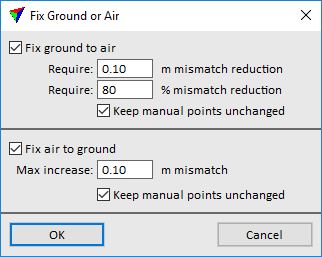
2. Define settings and click OK.
The software performs the conversion of tie points for which all selected conditions are fulfilled. An information dialog shows the number of points that were changed.
SETTING |
EFFECT |
|---|---|
Fix ground to air |
If on, Ground tie points are converted to Air tie points if the conditions are fulfilled. |
Require |
Mismatch reduction in meter that is required for converting a tie point. |
Require |
Mismatch reduction in percent that is required for converting a tie point. |
Keep manual pixels unchanged |
If on, manually placed tie point pixels are not affected by the conversion. |
Fix air to ground |
If on, Air tie points are converted to Ground tie points if the conditions are fulfilled. |
Max increase |
Maximum allowed increase in mismatch that is introduced by the conversion of a tie point. |
Keep manual pixels unchanged |
If on, manually placed tie point pixels are not affected by the conversion. |