Draw residual vectors
Draw residual vectors command draws a grid into the CAD file that shows the residual pull vectors for a camera. The grid illustrates whether the lens distortion is regular or not. Thus, it helps to decide if the lens distortion in the camera calibration file can be corrected by a Grid model.
To draw the residual vectors :
1. Select Draw residual vectors command from the File pulldown menu.
This opens the Draw residual vectors dialog:
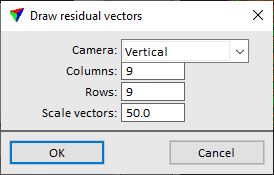
2. Select a Camera for which you want to see the residual vectors.
3. Define the number of Columns and Rows of the grid.
4. Define a scale factor in the Scale vectors field for enlarging the arrows that represent the pull vectors in the grid drawing.
5. Click OK.
The grid is shown temporarily at the mouse pointer location.
6. Place the grid in a CAD file view with a data click.
This draws the grid as cell element into the CAD file using the active level and symbology settings.