View Movie From Frames
 View Movie From Frames tool can be used to preview frames.
View Movie From Frames tool can be used to preview frames.
For a more detailed description of menu commands provided by the tool, see Section View movie from frames.
To preview frames:
1. Select View Movie From Frames tool.
This opens the View Movie From Frames dialog:
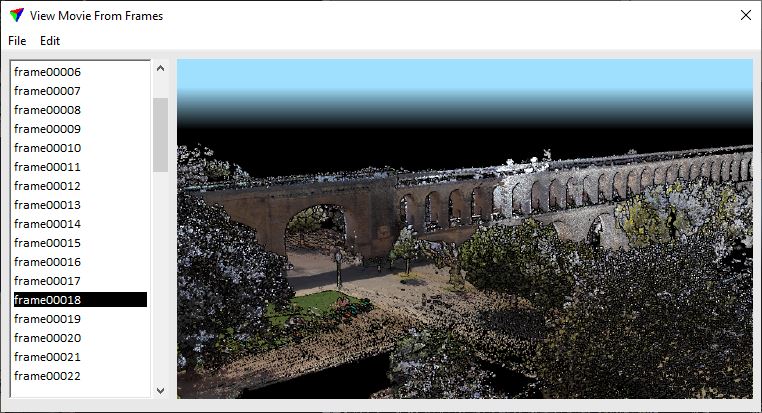
2. Load frame images with Import files or Import directory commands from the File pulldown menu.
3. Check the frames by using the <Arrow-down> and <Arrow-up> keys or by selecting single frames in the list.
A movie file can be created from frames by using freely available third-party software, such as Windows Movie Maker.