Place Rpc Tree
Limited in Spatix
 Place Rpc Tree tool enables the manual placement of RPC trees. The tree’s location, height and width can be set based on images and laser data.
Place Rpc Tree tool enables the manual placement of RPC trees. The tree’s location, height and width can be set based on images and laser data.
The tool creates RPC cells which are linked with RPC files on the hard disk. The default directory set in TerraPhoto for storing RPC files is C:\TERRA\RPC. If such a folder does not exist, the application asks for browsing to another directory when the tool is selected. If a view is rendered, the cells are replaced by the RPC files. The tool requires that RPC files are available.
For more information about RPC trees and rendering, see Section TerraPhoto Rendering. RPC cells are not usable in Spatix.
To place RPC trees:
1. Select Place Rpc Tree tool.
This opens the Place Rpc Tree dialog:
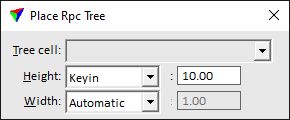
2. Select a Tree cell and the placement method.
3. Define the base center point of the cell by a data click.
4. If the placement method is set to Mouse , define the tree height and/or width with data clicks in section views.
SETTING |
EFFECT |
|---|---|
Tree cell |
Name of the RPC tree cell that is placed. |
Height |
Placement method for the tree cell height: •Automatic - defined by the original cell height. •Keyin - defined by a keyin value. •Mouse - defined by a data click. |
Width |
Placement method for the tree cell width: •Automatic - defined by the original cell width. •Keyin - defined by a keyin value. •Mouse - defined by a data click. |
RPC tree cells can be placed automatically based on laser data by using the tree detection tool of TerraScan.