Color Points toolbox
Tools from the Color Points toolbox are used to add, edit, or delete color points, to paint or place selection shapes, and to set images active or inactive. The same actions can be performed by using commands from the Color points menu.
It is required to start the color points mode in TerraPhoto in order to use the tools. The mode is started by using Define color points command from the Rectify pulldown menu in the TPhoto window. This creates a preview of rectified images on the ground model and opens the Color points menu.
See Chapter Color Points and Selection Shapes for more detailed information about color points and selection shapes.
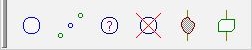
TO |
USE tool |
|
|---|---|---|
Add a single color point |
|
|
Add color points and produce clones |
|
|
Edit a single color point |
|
|
Delete a single color point |
|
|
Paint a selection shape |
|
|
Place a selection shape |
|
|





