Load list
Load list command reads an image list file and adds it to the active list of images in TerraPhoto. The command can open files of the TerraPhoto image list format (.IML) or the TopoDOT image list format (.LST).
The command is also used to load an exterior orientation file into TerraPhoto and convert it into an image list. This requires the definition of the exterior orientation file format in TerraPhoto Settings. See Exterior orientation formats for more information. Typically, the exterior orientation of the images is defined using angles omega, phi and kappa. These angles have to be converted into heading, pitch and roll in order to process the image data in TerraPhoto.
The command can also be used to read the following exterior orientation file formats directly and convert them into a TerraPhoto image list:
•Denmark oblique exterior orientation files (*.DBF)
•Leica Pegasus exterior orientation extended file format
To load exterior orientation files:
1. Select Load list command from the Images pulldown menu.
This opens the Image list files dialog, a standard dialog for opening files.
2. Define the text files that contain the exterior orientation information for the images and click Done.
This opens the Import Orientation File dialog:
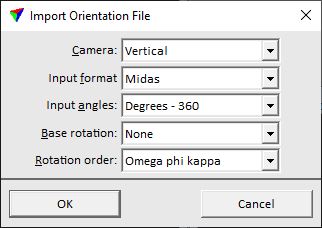
3. Define settings and click OK.
The software reads the content of the text file and converts the information into a TerraPhoto image list.
4. Select Save list or Save list As commands from the Images pulldown menu in order to save the image list file.
SETTING |
EFFECT |
|---|---|
Camera |
Name of the camera for which image orientation values are loaded. |
Input format |
Name of the exterior orientation format defined in TerraPhoto Settings. DBF for Denmark oblique exterior orientation files. |
Input angles |
Format of the input angles: •Radians - 2*pi - angle values are given in radians. The software normalizes the values between -pi and +pi. •Degree - 360 - angle values are given in degree. The software normalizes the values between -180 and +180 degree. •Gones - 400 - angle values are given in gones. The software normalizes the values between -200 and +200 gones. |
Base rotation |
Constant rotation that is added to the input angle values. Similar to camera orientation or mounting angle which determines what image edge (top, bottom, left, right) points to forward direction. Omega phi kappa values may ignore the camera orientation. This is only active for airborne missions/cameras and omega phi kappa angle values. |
Opk angles |
Specifies how incoming angles have been computed: •True camera angles - true mapping from mobile images to the coordinate system. •Vertical camera angles - angles for an imaginary vertical looking camera. This is only active for mobile missions/cameras and omega phi kappa angle values. |
Rotation order |
Order of the input angles. Usually, the order is Omega phi kappa. This is used to derive the correct rotation matrix for heading, roll and pitch angles. |