Assign groups
Not Lite
Assign groups command assigns a group number to images based on the sun direction. The group number is stored as attribute for each image in the image list.
The computation of the sun angle requires that the image time stamps are provided in GPS standard time in order to enable the software to derive the date and time of image capture. In addition, the correct projection system must be defined in the mission definition in order to provide the geographical location.
To assign a group number to images:
1. Select Assign groups command from the Utility pulldown menu.
This opens the Assign groups dialog:
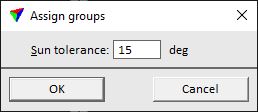
2. Define a Sun tolerance value and click OK.
The software assigns group numbers to all images of the active image list. The group number increases if the sun angle in two consecutive images changes more than the given tolerance value.
3. Select Save list or Save list As commands from the Images pulldown menu in order to save the changes into an image list file.