Adjust to geoid
Not Lite
Adjust to geoid command applies an elevation correction to images of the active image list. This command is often used to transform the WGS84-based ellipsoidal elevation values to a local height model. TerraPhoto implements a number of national, continental or global geoid models. The corresponding files are provided with the TerraPhoto application installation and stored in the \GEOID folder of the Terra installation directory.
Alternatively, the input model for geoid adjustment must be provided in one of the following formats:
•Points from file - text file containing space-delimited X Y dZ points.
•TerraModeler surface - triangulated surface created from X Y dZ points. The model must be loaded in TerraModeler. This has the advantage that you can visualize the adjustment model.
•Selected linear chain - linear element which has vertices derived from X Y dZ points.
The first two input models utilize aerial interpolation while the last input model uses linear interpolation along the linear element’s segments in order to derive adjustment values.
To adjust image elevations to a geoid model:
1. (Optional) Load a geoid model into TerraModeler.
2. Select Adjust to geoid command from the Images pulldown menu.
This opens the Adjust to geoid dialog:
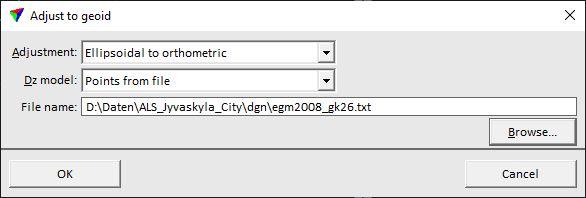
3. Define settings and click OK.
This applies the elevation adjustment to all images of the active image list. An information dialog shows the minimum and maximum values of the adjustment.
4. Select Save list or Save list As commands from the Images pulldown menu in order to save the changes into an image list file.
SETTING |
EFFECT |
|---|---|
Adjustment |
Direction of the elevation adjustment: •Ellipsoidal to orthometric - adjustment from ellipsoidal to orthometric height values. This is the normal way of an geoid adjustment. •Orthometric to ellipsoidal - adjustment from orthometric to ellipsoidal height values. This is the reverse way of an geoid adjustment. |
Process |
Trajectories to adjust: •All trajectories - all trajectories in the list. •Selected only - selected trajectories only. |
Dz model |
Source file that provides the geoid correction model: •Points from file - text file. •Selected linear chain - linear element selected in the CAD file. •<name> - name of a geoid model loaded as surface in TerraModeler. •<implemented model> - name of an implemented geoid model. |
File name |
Name of the geoid text file. This is only active if Dz model is set to Points from file. |
Extend |
Distance of a linear extension. This is only active if Dz model is set to Selected linear chain. |
Projection |
Projection system of the geoid model. This is only active if Dz model is set to any implemented geoid model. |