Import Inpho project
Not UAV
Import Inpho project command camera calibration file and image list with exterior orientation from an Inpho project file. The import has been tested with the output of Agisoft MetaShape software.
To import an Inpho project file:
1. Select Import Inpho project command from the Mission pulldown menu.
This opens the Import Inpho project dialog:
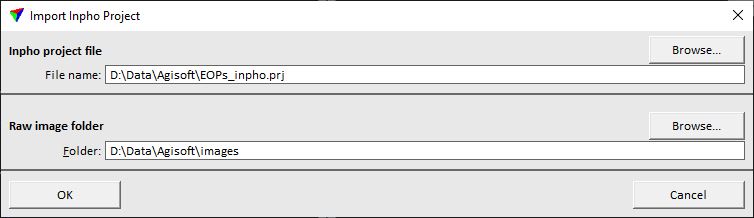
2. Select the Inpho project file created by Agisoft MetaShape software. Use the Browse button in order to open a standard Windows dialog for selecting a file.
3. Select the folder where the raw images are stored. Use the Browse button in order to open a standard Windows dialog for selecting a folder.
4. Click OK.