Import Denmark oblique
Not UAV
Import Denmark oblique command reads information from a Denmark oblique camera calibration file (*.CAM) and creates five TerraPhoto camera files and a mission definition that uses the five cameras.
To import a Denmark oblique camera file:
1. Select Import Denmark oblique command from the Mission pulldown menu.
This opens the Import Denmark oblique dialog, a standard dialog for opening files.
2. Select the Denmark oblique camera file and click Open.
The Import Denmark Oblique dialog opens:
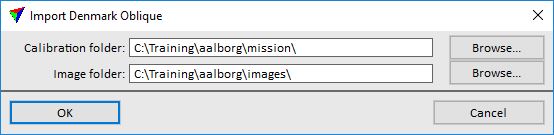
3. Define settings and click OK.
This opens the Mission dialog. Settings for the output directories and the five cameras are already done. Continue with completing the New mission definition.
The five camera calibration files are created in the given Calibration folder. The camera files are named according to the camera viewing direction: VERTICAL.CAL, BACKWARD.CAL, FORWARD.CAL, LEFT.CAL, RIGHT.CAL.