Select by
Select by button is used to select images for color corrections automatically. The button opens a dialog which lets you set specific criteria for image selection.
To select images automatically by criteria:
1. Click on the Select by button in the Define color corrections dialog.
This opens the Select images by criteria dialog:
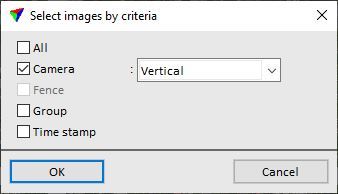
2. Define settings and click OK.
SETTING |
EFFECT |
|---|---|
Camera |
If on, images captured by the given camera are selected for color corrections. The list includes all cameras of the active mission. |
Fence |
If on, images Inside or Outside a fence are selected for color corrections. This is only active if a Bentley CAD fence is drawn or a shape is selected. |
Group |
If on, images that belong to the specified group are selected for color corrections. The group number is stored for each raw image in the image list. |
Time stamp |
If on, images captured within the specified time stamp interval are selected for color corrections. |