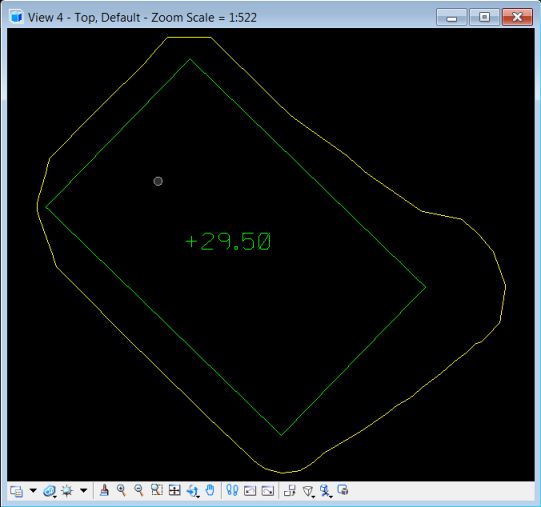Calculating slopes
 When designing new construction surfaces, you may need to create a slope onto an existing surface. Calculate Slope tool supports this task. As a first step, you have to create a graphical element representing the upper or lower edge of a slope. The example design file has a suitable element for this purpose. It is a green shape element that represents the bottom of a flat rectangular excavation at elevation +29.50.
When designing new construction surfaces, you may need to create a slope onto an existing surface. Calculate Slope tool supports this task. As a first step, you have to create a graphical element representing the upper or lower edge of a slope. The example design file has a suitable element for this purpose. It is a green shape element that represents the bottom of a flat rectangular excavation at elevation +29.50.
To locate the shape element:
1. Bring View 4 in front of all other views.
The view displays only the green shape element on level 56.
To calculate a slope upwards to the ground surface:
1. Select yellow as the active color.
2. Select the Calculate Slope tool.
This opens the Slope dialog:
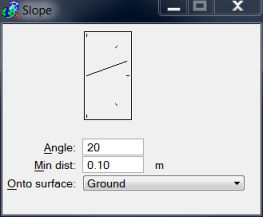
3. Enter 20 as the slope Angle.
4. Select Ground as the Onto surface.
5. Identify the green shape element as the element to start from.
6. Define the slope direction with a data point outside the shape element. This means that the slope is calculated outwards from the element.
The application calculates a slope upwards from the element at an angle of 20 degrees. It draws the upper edge of the slope as a yellow line string.