Restore from file
Restore from file command reloads the surface model file from the hard disk. This can be used after modifying a surface in order to restore the previously saved situation, for example if it turns out that the modifications were a mistake.
The restore process can only be done for surfaces that have a status "Modified" which means that the surface model in the RAM memory has been changed but not yet saved to the hard disk. Once the status is "Saved", all modifications are written to the file on the hard disk and the restore process would not change anything to the surface model.
To restore a surface model from a file:
1. Select Restore from file command from the File pulldown menu.
This opens the Restore Surface From File dialog:
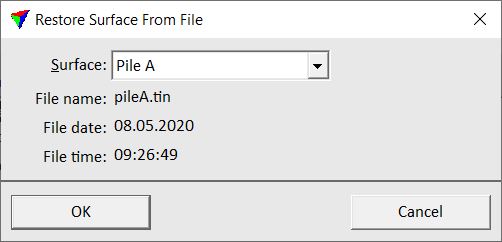
2. Select a Surface to restore.
3. Click OK.
The surface file is reloaded from the file displayed as File name in the Restore Surface From File dialog.
The list of surfaces in the Restore Surface From File dialog contains only surfaces that can be reloaded from file. If there is no such surface available, a dialog is displayed with the information that none of the surface models can be restored.