Fields
Fields command lets you select which information columns are displayed in the Surface window.
To select visible fields:
1. Select Fields command from the View pulldown menu.
This opens the View Surface Fields dialog:
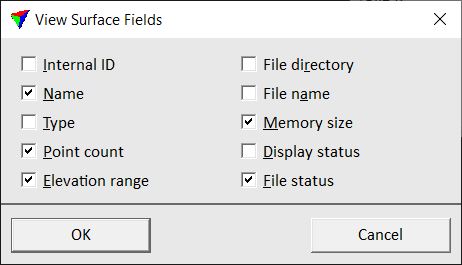
2. Switch on fields that you want to display in the Surface window and click OK.