Set Domain Between Lines
Not Lite, Not UAV
 Set Domain Between Lines tool assigns a domain to all triangles between two linear elements. This tool is designed to be used with linear elements that are close to parallel to each other. TerraModeler uses the center point of a triangle to decide if the triangle is between the two linear elements.
Set Domain Between Lines tool assigns a domain to all triangles between two linear elements. This tool is designed to be used with linear elements that are close to parallel to each other. TerraModeler uses the center point of a triangle to decide if the triangle is between the two linear elements.
To set domain between two linear elements:
1. Select the Set Domain Between Lines tool.
This opens the Set Domain Between Lines dialog:
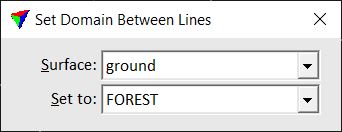
2. Define settings.
3. Identify the first linear element with a data click.
4. Identify the second linear element with a data click.
5. Accept the two highlighted linear elements with another data click.
The selected domain is assigned to the triangles between the two linear elements.
Setting |
Effect |
|---|---|
Surface |
Name of the effected surface model. |
Set to |
Domain that is assigned to the triangles. |