Set Triangle Domain
Not Lite, Not UAV
 Set Triangle Domain tool assigns a domain to individual triangles. The tool can assign a domain to single triangles or to multiple triangles using a paint method.
Set Triangle Domain tool assigns a domain to individual triangles. The tool can assign a domain to single triangles or to multiple triangles using a paint method.
To set triangle domains one triangle at a time:
1. Select the Set Triangle Domain tool.
2. This opens the Set Triangle Domain dialog:
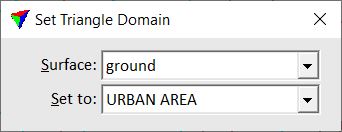
3. Define settings.
4. Move the mouse pointer in a CAD file view.
The shape of the triangle at the mouse pointer location is dynamically highlighted.
5. To set the domain of a single triangle, place a data click.
6. If the Method is set to Paint, move the mouse pointer.
The domain is assigned to all triangles the mouse pointer passes over. The end the domain assignment, place another data click.
Setting |
Effect |
|---|---|
Surface |
Name of the effected surface model. |
Set to |
Domain that is assigned to the triangles. |
Method |
Defines how triangles are selected for domain assignment: •One at a time - each triangle is defined by a data click in order to assign the domain. •Paint - all triangles the mouse pointer passes over between two data clicks are assigned to the domain. |