Place Slope Arrow
Not Lite
 Place Slope Arrow tool places a single slope arrow. The slope arrow shows the direction of water flow at a given location. The arrow length indicates the steepness of the surface at that location.
Place Slope Arrow tool places a single slope arrow. The slope arrow shows the direction of water flow at a given location. The arrow length indicates the steepness of the surface at that location.
The shape of the slope arrows can be defined in Place Slope Arrow / Arrows category of the TerraModeler Settings. It is further determined by the active symbology settings in the CAD file. In addition, a label showing the gradient of the slope can be placed for each slope arrow. The label settings are defined in Place Slope Arrow / Labels category of the TerraModeler Settings.
To place a single slope arrow:
1. Select the Place Slope Arrow tool.
This opens the Place Slope Arrow dialog:
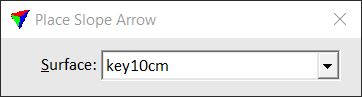
2. Select a Surface model for which slope arrows are placed.
3. Move the mouse pointer inside a view.
The slope arrow is dynamically displayed at the mouse pointer location.
4. Confirm the arrow location with a data click.
A slope arrow is drawn at the given location. You can continue with steps 2 or 3.