Insert Point Along Breakline
 Insert Point Along Breakline tool inserts new points along an existing breakline. This is useful if the distance between two breakline points is very long compared to the average distance between surface points. A long breakline produces long narrow triangles in the surface model. Interpolating new points along the breakline may improve the surface model by making the triangles more uniform in size and closer to equilateral.
Insert Point Along Breakline tool inserts new points along an existing breakline. This is useful if the distance between two breakline points is very long compared to the average distance between surface points. A long breakline produces long narrow triangles in the surface model. Interpolating new points along the breakline may improve the surface model by making the triangles more uniform in size and closer to equilateral.
The elevation along the breakline does not change as the elevation of the new point is interpolated from the two end points of the breakline.
To insert a point along a breakline:
1. Select the Insert Point Along Breakline tool.
This opens the Insert Point Along Breakline dialog:
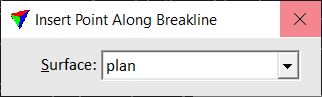
2. Select a view for breakline display.
Breaklines inside the selected view are highlighted as colored lines according to the breakline type.
3. Select a Surface model for which to enter breakline points.
4. Place a new point with a data click. The data point is projected to the closest breakline. The effected breakline is highlighted as blue line if the mouse pointer comes close to it.
A new point is interpolated and inserted to the model. You can continue with steps 3 or 4.