Fill Area With Cells
Not Spatix
 Fill Area With Cells tool fills a bounded area with randomly placed cells. This tool can be used, for example, to generate a random fill pattern for natural areas such as forests.
Fill Area With Cells tool fills a bounded area with randomly placed cells. This tool can be used, for example, to generate a random fill pattern for natural areas such as forests.
The area has to be bounded either by placing a fence or by selecting a shape element.
The tool can be used with two- or three-dimensional cells. You can use surface models to define the bottom elevation or the top elevation of the cells. Typically, a model of the ground is used for the cell bottom elevation.
You can define some random variation for the cell dimensions to better resemble naturally grown plants. Variation in cell height, width, and rotation angle may result in a more realistic image.
To fill an area with cells:
1. Define the area by placing a fence or by selecting a shape element.
2. Select the Fill Area With Cells tool.
The Fill Area With Cells dialog opens:
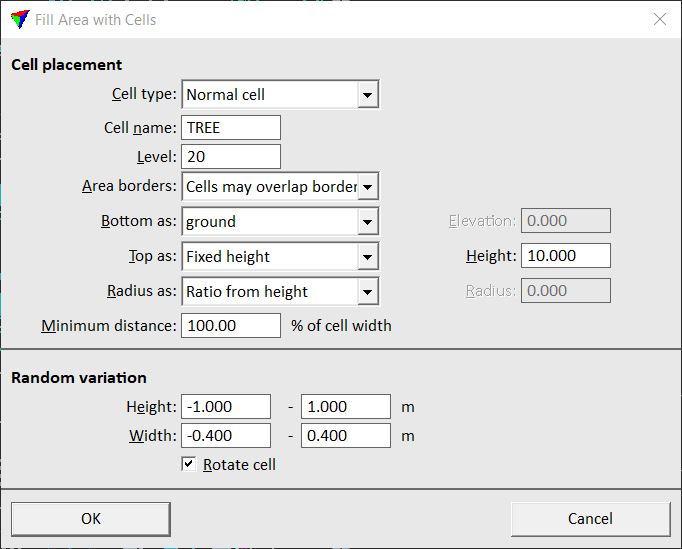
3. Define settings in the dialog.
4. Click OK.
5. Accept the area with another data click.
The application fills the area with cells. The process stops when the area is filled.
Setting |
Effect |
|---|---|
Cell type |
Type of the cell for area fill: •Normal cell - cells from a MicroStation cell library are used. •RPC cell - RPC cells are used. |
Cell name |
Name of a two- or three-dimensional cell. This is only active if Cell type is set to Normal cell. |
RPC file |
Location where RPC files are stored on a hard disk. RPC files are used to replace RPC cells in rendered views. This is only active if Cell type is set to RPC cell. |
Level |
Level on which cells are placed. |
Area borders |
Defines how cells are placed close to the area boundaries: •Cells completely within borders - cells have to be completely within the area boundaries. •Cells may overlap borders - cells may partially overlap area boundaries. |
Bottom as |
Name of a surface model for the bottom elevation of cells. If set to Fixed elevation, all cells are placed at the given Elevation. |
Top as |
Name of a surface model for the top elevation of cells. If set to Fixed height, all cells are drawn with the given Height. |
Radius as |
Defines the width of cells: •Constant - use the given Radius for all cells. •Ratio from height - calculates the width as a direct ratio from the cell height defined in the cell library. |
Minimum distance |
Defines how close to each other cells are placed. If less than 100 %, some cells may partially overlap each other. For forests, recommended values are between 60 and 120 %. |
Height |
Random variation for the cell height. |
Width |
Random variation for the cell width. |
Rotate cells |
If on, cells are rotated randomly. |
RPC cells are not part of Terra applications. They are purchased by Archvision (www.archvision.com) and used in rendered views. These cells include texture maps of an object from different directions and angles. They can be used to render objects like trees, cars, road furniture etc. in a realistic and correct way no matter from which direction the object is viewed.
At the moment, cells and thus, the Fill Area With Cells tool does only work in Bentley CAD. There is not yet any corresponding element type in Spatix.