Lift 2D Contours
 Lift 2D Contours tool converts two-dimensional contour elements into three-dimensional contours. The original elements are copied to their new elevation. The correct contour elevation is determined by a text element used as contour label.
Lift 2D Contours tool converts two-dimensional contour elements into three-dimensional contours. The original elements are copied to their new elevation. The correct contour elevation is determined by a text element used as contour label.
The tool scans the given levels in either the active CAD file or in attached reference files (Bentley CAD only) for text and linear elements. It tries to find a matching contour elevation label for each contour chain. A match is found, if the start or the end point of a contour chain is close to an elevation label.
To lift 2D contours into 3D:
1. Select the Lift 2D Contours tool.
This opens the Lift 2D Contours dialog:
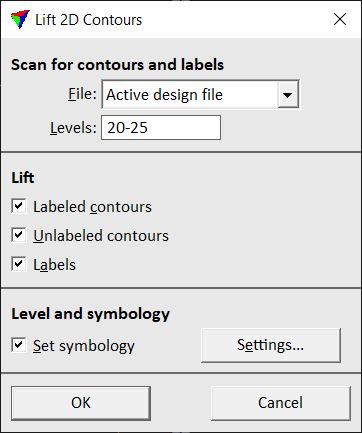
2. Define settings for lifting 2D line and text elements.
3. Click Settings to define levels and symbology for lifted contours.
This opens the Contour Symbology dialog:
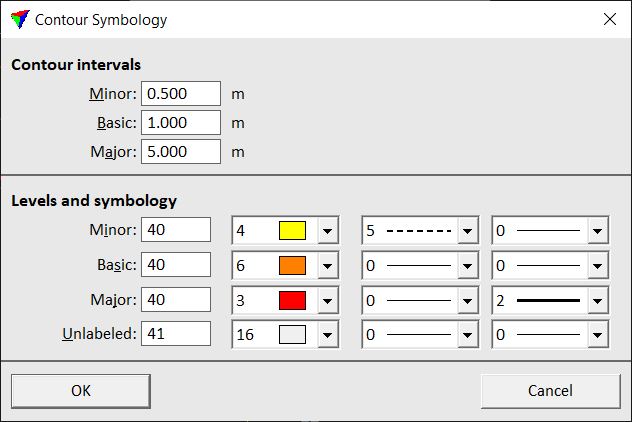
4. Define settings for Contour intervals, Levels and symbology (color, line style, line weight).
5. Click OK to close Contour Symbology dialog.
6. Click OK in the Lift 2D Contours dialog.
TerraModeler scans the given levels in the specified files for text and linear elements. These are drawn at their new elevation in the active CAD file using the given contour symbology.
Setting |
Effect |
|---|---|
File |
Files from which to search for text and linear elements: •Active design file - scan the active CAD file. •Reference files - scan all reference files with Locate setting on in Bentley CAD Reference file manager. (Bentley CAD only) |
Levels |
List of levels from which to scan for elements. For example: •61 - scan level 61. •15,21-24 - scan levels 15, 21, 22, 23 and 24. |
Labeled contours |
If on, lift contours for which a matching label is available. |
Unlabeled contours |
If on, copy linear elements for which no elevation value is found. The elements are copied to zero elevation. |
Labels |
If on, the contour label text elements are lifted with the contour lines. |
Set symbology |
If on, modify the symbology of the lifted elements according to settings defined using the Settings button. |