Check Linear Elevations
Not Spatix
 Check Linear Elevations tool validates the elevations of selected linear elements. It marks invalid elements by modifying level and color of the elements.
Check Linear Elevations tool validates the elevations of selected linear elements. It marks invalid elements by modifying level and color of the elements.
To check elevations of linear elements:
1. Select element(s) to check.
2. Select the Check Linear Elevations tool.
This opens the Check Linear Elevations dialog:
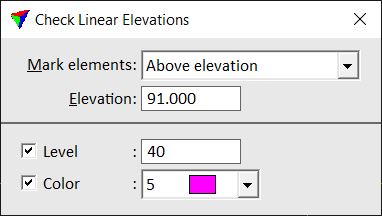
3. Define settings.
4. Accept the selection with a data click.
This modifies all elements defined by the fence mode that violate the given criteria.
Setting |
Effect |
|---|---|
Mark elements |
Defines invalid elements: •Above elevation - mark elements which extend above a given Elevation. •Below elevation - mark elements which extend below a given Elevation. •With non-uniform elevations - mark elements which have vertices at more than one elevation. |
Elevation |
Defines the elevation limit for valid elements. This is only active if Mark elements is set to Above elevation or Below elevation. |
Find connected elements |
If on, the application tries to find linear elements which connect exactly to the start or the end point of a line element. These connected elements are validated as well. This is only active if Mark elements is set to With non-uniform elevations. |
Level |
If on, move invalid elements to the given level. |
Color |
If on, set invalid elements to the given color. Uses the active color table of the CAD platform. |