Find
Find command is used for searching tie lines that have a mismatch larger than a specific threshold value. The threshold can relate to different mismatch values, such as elevation, xy, 3D, angular, or wall angle mismatch.
To find tie lines:
1. Select Find command from the Position pulldown menu.
This opens the Find Tie Line dialog:
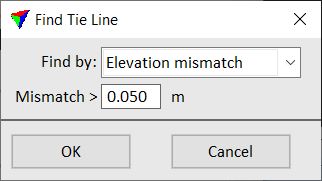
2. Define settings and click OK.
The first tie line position with a mismatch larger than the defined threshold is selected in the list.
3. Check the tie line and make corrections, if necessary.
4. Continue checking tie lines with Find next command.
Setting |
Effect |
|---|---|
Find by |
Mismatch values as search criteria: •Elevation mismatch - in CAD file master units. •Xy mismatch - in CAD file master units. •3D mismatch - in CAD file master units. •Angle mismatch - degree off from average. •Wall angle - degree off from vertical. |
Mismatch > |
Threshold value for searching bad tie lines. |