Filter bad
Filter bad command removes bad tie line observations automatically. This helps to reduce the manual effort for checking bad tie lines after the automatic tie line search.
The routine first runs the Find tie line fluctuations process on the tie lines using the given method for smoothing and solving the selected parameters. Then, it removes tie line observations with the largest residual mismatches. These two processes are repeated until there are no mismatch distances in tie line observations bigger than the given filter limit.
The filter limit should be defined in a way that valuable tie lines are not removed. It must not be set to a too small value, especially if heading, roll, and/or pitch corrections have to be solved.
To filter bad tie lines automatically:
1. Select Filter bad command from the Position pulldown menu.
This opens the Filter Bad dialog:
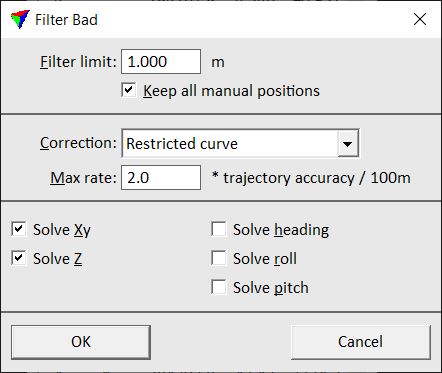
2. Define settings and click OK.
This starts the filtering process. An information dialog shows the number of deleted tie lines and tie line positions after the process has finished. Depending on the amount of tie lines, the process may take some time.
Setting |
Effect |
|---|---|
Filter limit |
Maximum allowed mismatch distance in tie line observations. This acts as a threshold for stopping the filtering process. |
Keep all manual positions |
If on, manually placed tie lines are not effected by the filtering process. |
Correction |
Determines the method for smoothing the correction curve in the internal Find tie line fluctuations process: •Restricted curve - smoothing based on trajectory accuracy estimates is applied. The amount of smoothing is determined by the Max rate factor and effected by the accuracy of trajectory positions. •Smooth curve - smoothing based on a 1D Gaussian filter is applied. |
Max rate |
Determines how fast the corrections curve changes can be. A smaller factor results in a smoother curve. Values can range between 0.1 and 100.0, the default value is 2.0. This is only available if Correction is set to Restricted curve. |
Range |
Distance forward and backward from a tie line observation within which correction values are averaged. Values can range between 0.1 and 100.0, the default value is 50. This is only active if Correction is set to Smooth curve. |
Solve Xy |
Solves for a fluctuating xy correction. |
Solve Z |
Solves for a fluctuating z correction. |
Solve heading |
Solves for a fluctuating heading correction. |
Solve roll |
Solves for a fluctuating roll correction. |
Solve pitch |
Solves for a fluctuating pitch correction. |