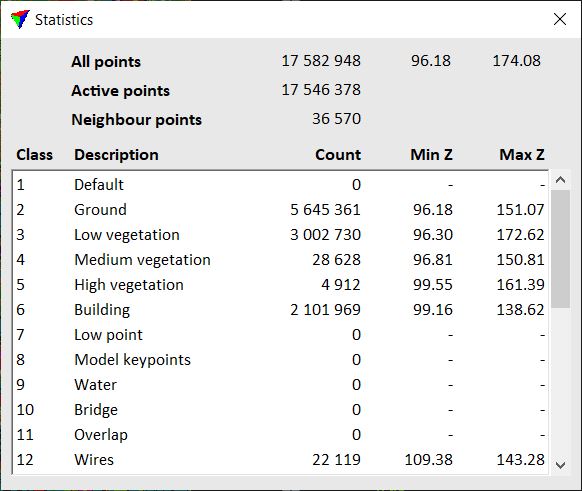Show statistics
Show statistics command displays basic statistics information about laser points. In the upper part of the Statistics window, the amount of all points, active points and neighbour points are listed, as well as the elevation range for all points. In the lower part, the separate classes are listed with the point count, minimum elevation and maximum elevation values for each class.