Output positions
Output positions command saves trajectory positions into text files. It creates a separate text file for each trajectory file. The format of the output files can be defined in File formats / User trajectory formats of TerraScan Settings. There are also two implemented output formats. The software writes one line for each trajectory position into an output file.
To create text files for trajectory positions:
1. (Optional) Select the trajectories in the list of the Trajectories window for which you want to save positions into text files.
2. Select Output positions command from the File pulldown menu.
This opens the Output Trajectory Positions dialog:
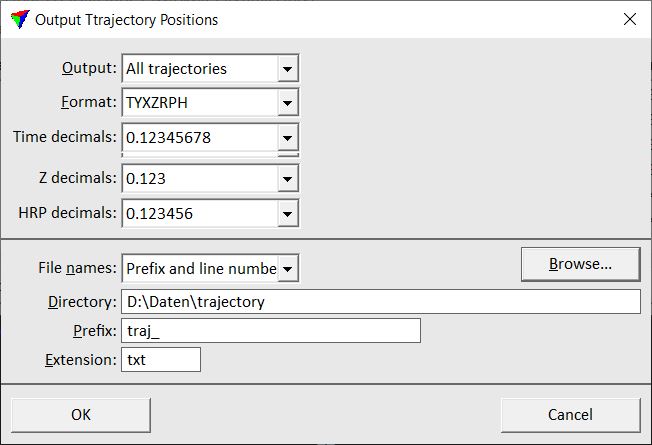
3. Define settings and click OK.
This writes the trajectory positions into text files.
SETTING |
EFFECT |
|---|---|
Output |
Trajectories for which text files are created: All trajectories or Selected only. |
Format |
Text file format, defines which attributes are stored in the columns of the text file. The list contains two implemented formats: •TYXZRPH - time northing easting elevation roll pitch heading •TXYZ - time easting northing elevation and any formats defined for output in File formats / User trajectory formats. |
Time decimals |
Amount of decimals written for the time stamps. |
Z decimals |
Amount of decimals written for elevation values. |
HRP decimals |
Amount of decimals written for attitude values. |
File names |
Method of naming the output files: •Prefix and line number - name contains a prefix and the trajectory number. •Same as trj file - name of the trajectory binary file is used. |
Directory |
Folder into which the output files are written. Click on the Browse button in order to select a folder in the Browse for Folder dialog. |
Prefix |
Text string added in the beginning of an output file name. This is active only if File names is set to Prefix and line number. |
Extension |
File name extension. |