Move Edge Vertex
 Move Edge Vertex tool moves a vertex. The modification only effects the edge segments that are connected at the vertex but does not move other parallel edge segments.
Move Edge Vertex tool moves a vertex. The modification only effects the edge segments that are connected at the vertex but does not move other parallel edge segments.
To modify an edge vertex or segment:
1. Select Move Edge Vertex tool.
The Move Edge Vertex dialog opens:
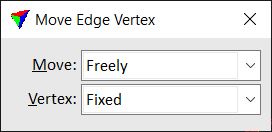
2. Define settings.
3. Move the mouse pointer inside a view.
The vertex closest to the mouse pointer is dynamically highlighted.
4. Define the vertex to move with a data click.
This updates the Detail view and displays the image that sees the selected vertex location best. If you move the mouse pointer, the new vertex location is dynamically displayed.
5. Define the new location of the vertex with a data click.
This places the vertex at the new location. You can continue with steps 2 or 4.
SETTING |
EFFECT |
|---|---|
Move |
Determines a rule for moving an edge vertex: •Freely - the vertex can be moved freely without limitations. •Along closest line - the vertex can be moved only in the direction of the closest line. This is basically the incoming and outgoing edge segment. •Along incoming line - the vertex can be moved only in the direction of the incoming edge segment. •Along outgoing line - the vertex can be moved only in the direction of the outgoing edge segment. •To 90 degree angle - the vertex can be moved only to a place where it creates a 90 degree corner. •To base 90 degree angle - the vertex can be moved only to a place where it creates a 90 degree corner of the base polygon. •To intersection - the vertex can be moved only in the direction of an intersection line. This applies only to vertices that are end points of intersection lines. |
Vertex |
Status of the vertex for tools that automatically adjust edges and vertices, such as the Set All Edges tool: •Free - sets a vertex to be freely movable for automatic edge and vertex adjustment. •Fixed - sets a vertex to be fixed in automatic edge and vertex adjustment. |