Manage Trajectories
 Manage Trajectories tool opens the TerraScan Trajectories window. The window displays the active trajectories and contains menu commands for handling trajectory information in TerraScan.
Manage Trajectories tool opens the TerraScan Trajectories window. The window displays the active trajectories and contains menu commands for handling trajectory information in TerraScan.
Trajectory information is required by the following processing steps:
•Cut overlap command for identifying points from overlapping lines.
•Adjust laser angles command for applying heading, roll, and pitch corrections to laser data.
•TerraMatch tools for fixing mismatch in laser data.
To view information about active trajectories:
1. Select the Manage Trajectories tool.
This opens the Trajectories window:
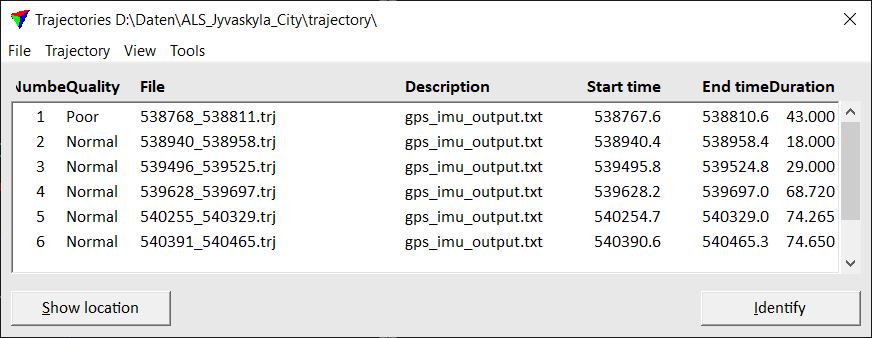
If there are active trajectories in TerraScan, the title bar of the window displays the active trajectory folder. Further, the window shows the list of trajectory files that are stored in the active trajectory folder.
The menu commands of the Trajectory window are described in detail in Chapter Manage Trajectories.