Insert Edge Vertex
 Insert Edge Vertex tool adds a new vertex to an edge segment. It also defines the location of the new vertex.
Insert Edge Vertex tool adds a new vertex to an edge segment. It also defines the location of the new vertex.
To add an edge vertex:
1. Select Insert Edge Vertex tool.
The Insert Edge Vertex dialog opens:
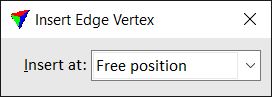
2. Define setting.
3. Move the mouse pointer inside a view.
The edge segment closest to the mouse pointer is dynamically highlighted.
4. Define the edge segment to which to add a vertex with a data click.
This updates the Detail view and displays the image that sees the selected edge location best. If you move the mouse pointer, the new vertex location is dynamically displayed.
5. Define the location of the new vertex with a data click.
This adds the vertex and places the edge segments according to the location of the new vertex. You can continue with step 3.
SETTING |
EFFECT |
|---|---|
Insert at |
Determines a rule for inserting an edge vertex: •Free position - the vertex can be inserted freely without limitations. •90 degree angle - the vertex can be inserted only at a place where it creates a 90 degree corner. •To base 90 degree angle - the vertex can be inserted only at a place where it creates a 90 degree corner of the base polygon. •To intersection - the vertex can be inserted only at a place where it creates an edge segment following the direction of an intersection line. This applies only if a vertex is inserted to an edge that shares an end point with an intersection line. |