Color mixtures
Color mixtures category shows a list of color mixtures. A color mixture can be used to assign color values to laser points. For some object types, such as trees, color mixtures look more naturally compared with constant colors or colors extracted from images. This is especially true for point clouds collected by ground-based mobile mapping systems.
Color mixtures are defined by using the Hue Saturation Value (HSV) color model. Hue defines the color value on a 360-degree color circle ranging from Red (0 deg) via Yellow (60 deg), Green (120 deg), Cyan (180 deg), Blue (240 deg), Magenta (300 deg) back to Red. Saturation defines the intensity or purity of the color. A smaller saturation sets the color closer to a gray shade. Value defines the lightness or darkness of the color. A smaller value sets the color closer to black.
Color mixtures are used by the Assign color to points command for loaded points and by the Assign color macro action.
You can Add, Edit, and Delete color mixtures by using the corresponding buttons in the Settings dialog.
To create a new color mixture:
1. Open the Color mixtures category.
2. Click Add in the Settings dialog.
The Color Mixture dialog opens:
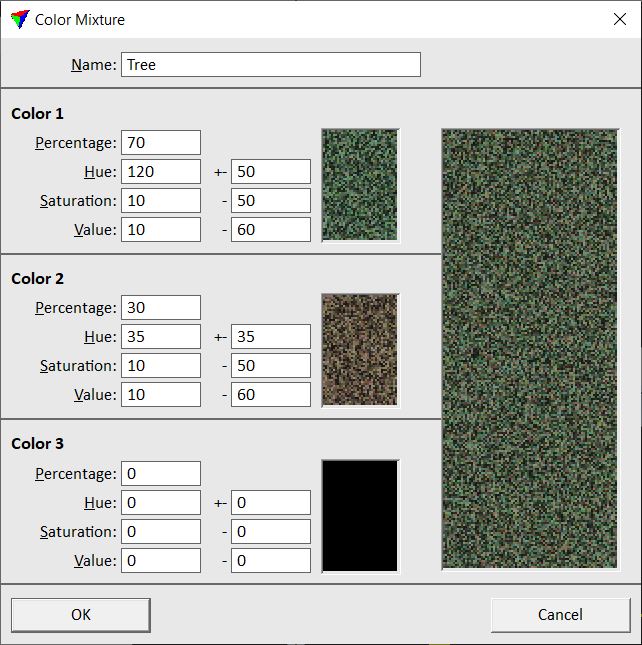
3. Define settings and click OK.
4. Close the Settings dialog in order to save the color mixture settings for TerraScan.
SETTING |
EFFECT |
|---|---|
Name |
Name of the color mixture. |
Percentage |
Percentage value for using a color in the mixture. |
Hue |
Hue of a color and its variation. Values can vary from 0 to 359, the variation can range from 0 to 180. |
Saturation |
Saturation range of a color. Values can vary from 0 to 180. |
Value |
Value range of a color. Values can vary from 0 to 180. |
Color mixtures are stored in a configuration file COLOR_MIXTURES.INF in the TerraScan installation folder. You can copy this file to other computers in order to make color mixture definitions available on them.