From list
From list command lets you undo one or several processing steps. This is the preferred way to undo more than one step. The number of actions for undo is determined in Undo and backup category of TerraScan Settings.
The command opens the dialog which shows a list of all processing steps that fit into the memory reserved for the undo buffer. For each step, the action, time, and possibly additional information is displayed. You can undo a number of steps by selecting the earliest step.
To undo several actions:
1. Select From list command from the Point pulldown menu.
This opens the Undo List dialog:
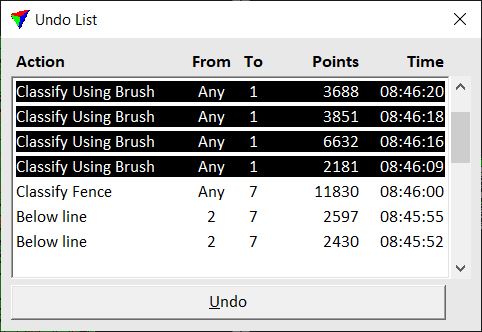
2. Select the step up to which you want to make an undo.
3. Click Undo.
This makes all selected steps undone.