Deduce from order
Deduce from order command assigns a line number to the laser points according to the scan pattern of the scanner system. There are two scan pattern supported:
•Rotating - the scanner system produces points in a circular pattern for each line.
•Zigzag - the scanner system produces points in a linear zigzag pattern for each line.
To deduce line numbers from the scan pattern:
1. Select Deduce from order command from the Line pulldown menu.
This opens the Deduce line numbering dialog:
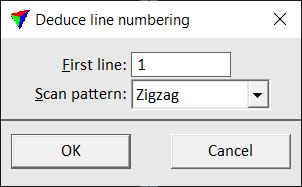
2. Type a number for the first line in the First line field.
3. Select the Scan pattern type.
4. Click OK.
This assigns line numbers to the laser points according to the scan pattern. An information dialog shows the resulting line numbers.