Fix time
Not Lite
Fix time action manipulates the time stamps of laser points. You can multiply time stamps by a factor and/or add a value to the time stamps.
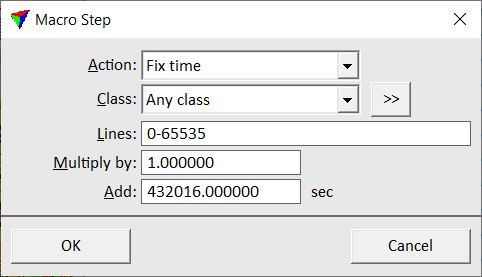
SETTING |
EFFECT |
|---|---|
Class |
Point class(es) for which the time modification is computed. |
|
Opens the Select classes dialog which contains the list of active classes in TerraScan. You can select multiple source classes from the list that are then used in the Class field. |
Lines |
Points of the given line(s) are effected by the time modification. Use a comma or minus to separate several line numbers, for example 2-5,10. 0-65535 refers to all lines. |
Multiply by |
Factor by which time stamps are multiplied. Example: convert millisecond time stamps to seconds. |
Add |
Value that is added to time stamps. Example: convert Unix seconds-of-day time stamps to GPS seconds-of-day time stamps. |
