Execute command
Not Lite
Execute command action calls a Windows batch command. It starts the cmd.exe application of Windows and executes the given command.
You can include variables in the batch command that refer to block binary files, such as the block file name or project directory.
If the Wait for completion option is switched on, the software waits until the Windows batch process is completed before starting any next macro step.
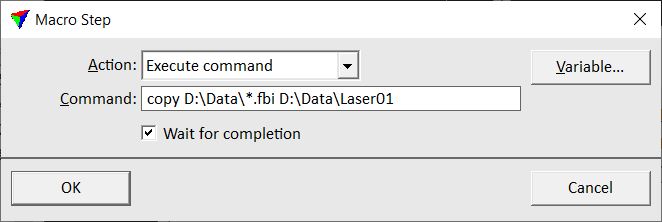
The Command given in the image above copies all files with the extension .FBI from the D:\DATA directory to the D:\DATA\LASER01 folder. Only when the copy process finished, the other steps in the macro are started.