Adjust angles
Not Lite
Adjust angles action performs the same process as the Adjust laser angles command.
The only difference in the input dialog is that Flight line and Scanner are text fields in the Macro step dialog instead of selection lists in the command’s dialog. This means that you need to type the number of a line and scanner for which you want to adjust angles. The following values are accepted:
•Flight line - a number between 0 and 65535 or 99999 for any line.
•Scanner - a number between 0 and 255 or 9999 for any scanner.
Trajectories must be loaded in TerraScan before starting a macro with the Adjust angles action.
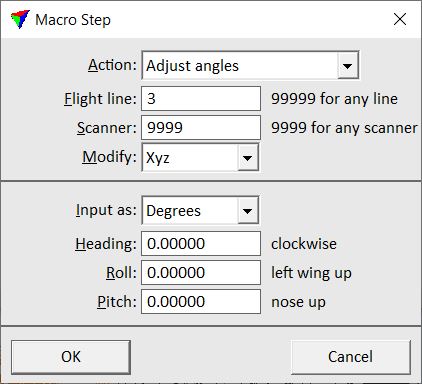
Return value: Number of points that were effected by the process or -1 if the process failed due to missing trajectory information.