One point in group
One point in group routine for groups classifies one point for each group that fullfills the classification condition. This may be the point with the highest or lowest value of point attributes, or the point closest to the 3D center of the group.
The routine requires that points have been assigned to groups using the Assign groups commands or corresponding macro actions.
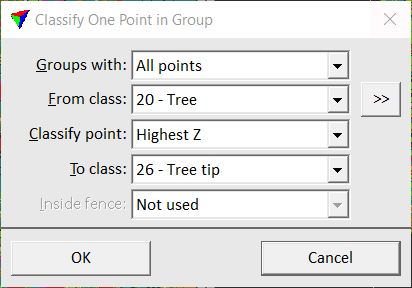
SETTING |
EFFECT |
|---|---|
Groups with |
Determines which groups are classified: •One or more points - groups with one or more points in the source class. •Majority of points - groups with the majority of points in the source class. •All points - groups with all points in the source class. |
From class |
Source class from which to classify points. |
|
Opens the Select classes dialog which contains the list of active classes in TerraScan. You can select multiple source classes from the list that are then used in the From class field. |
Classify point |
Classification condition: •Highest Z - highest elevation value. •Lowest Z - lowest elevation value. •Closest to 3D center - closest to the 3D center of the group. •Highest intensity - highest intensity value. •Lowest intensity - lowest intensity value. •Biggest distance - biggest distance value. This requires that a distance value has been computed for the points in the source class. •Smallest distance - smallest distance value. This requires that a distance value has been computed for the points in the source class. |
To class |
Target class to classify points into. |
Inside fence |
Determines how a fence or selected polygon(s) effect the classification: •Not used - fence or selected polygons are ignored. •One or more points - groups are classified if one or more points are inside. •Average xy - groups are classified if the average xy point is inside. •Majority of points - groups are classified if the majority of points is inside. •All points - groups are classified if all points are inside. |
