Fields
Fields command lets you select which attributes are displayed for each trajectory in the Trajectories window.
To select visible fields:
1. Select Fields command from the View pulldown menu.
This opens the View Trajectory Fields dialog:
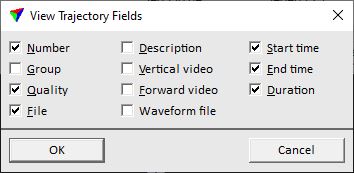
2. Select fields and click OK.
FIELD: |
DESCRIPTION: |
|---|---|
Number |
Trajectory number. |
Group |
Group number of the trajectory. |
Quality |
Attribute that indicates the quality of the trajectory. |
File |
Name of the trajectory file on the hard disk. |
Description |
Description of the trajectory given in the Trajectory information dialog. |
Vertical video |
Name of the video file defined as Video 1 in the Trajectory information dialog. |
Forward video |
Name of the video file defined as Video 2 in the Trajectory information dialog. |
Waveform file |
Path and name of a waveform file linked to the trajectory. |
Start time |
Time stamp at the start of the trajectory. |
End time |
Time stamp at the end of the trajectory. |
Duration |
Length of the trajectory in seconds. |