Edit information
Edit information command lets you modify the type of the selected tie point. For Known xyz tie points, the number and coordinate values can be modified as well.
To modify a tie point
1. Select the tie point in the Tie points window.
2. Select Edit information command from the Point pulldown menu.
The Tie point information dialog opens:
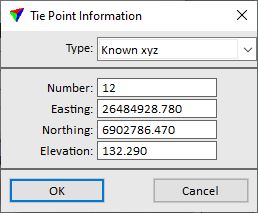
3. Select a new Type from the list.
If Type is set to Known xyz, the Number, Easting, Northing, and Elevation fields become active.
4. Define a new number and/or coordinate values for the Known xyz tie point.
5. Click OK.
This changes the tie point type and possibly the attributes of a Known xyz tie point.
6. Use Save or Save As commands from the File pulldown menu in order to save the tie points into a file.