Attach files
Attach files command attaches individual files as raster references.
To attach individual raster files:
1. Select Attach files command from the File pulldown menu.
This opens the Attach raster files dialog, a standard dialog for opening files.
2. Select the images you want to attach.
TerraPhoto checks the selected files and opens the Reference Visibility dialog:
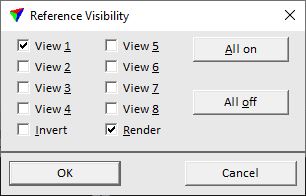
3. Select views for reference visibility and click OK.
This attaches the selected images as raster references. The images are displayed if the selected views are top views and cover the location of the images.
SETTING |
EFFECT |
|---|---|
View 1 ... 8 |
If on, images are displayed in the selected CAD file views, provided that they are top views. |
Render |
If on, images are displayed in views that are rendered by TerraPhoto rendering tools. |
Invert |
If on, images are displayed with inverted colors. |