Transform positions
Not Lite
Transform positions command changes the positions of images in the image list by applying a transformation. You can apply a transformation from WGS84 coordinates to a projection system and/or a user-defined transformation.
The projection systems and transformations must be defined in the Coordinate transformations categories of TerraPhoto Settings.
To transform image list positions:
1. Select Transform positions command from the Images pulldown menu.
This opens the Transform image coordinates dialog:
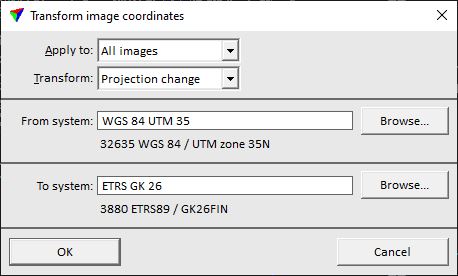
2. Select settings and click OK.
This transforms the image positions for the active image list.
3. Save the image list using Save list or Save list As commands from the Images pulldown menu in order to save the changes into an image list file.
SETTING |
EFFECT |
|---|---|
Apply to |
Images to transform: •All images - all images in the image list. •Selected images - selected images only. This requires the selection of images in the image list before the command is started. |
Transform |
Transformation to apply: •None - no user-defined transformation is applied. •Dz - a systematic elevation correction is applied to the image positions. •Dxyz - translation values stored in a text file are applied the image positions. •Add lever - a lever arm correction is applied to the image positons. • Projection change - transformation from one projection system to another. •<transformation> - any transformation that is defined in Coordinate transformations / Transformations of TerraPhoto Settings. |
Dz |
Value by which images are transformed in elevation. This is only active if Transform is set to Dz. |
Dxyz |
Location and name of a file that contains transformation values. The format of the text file is X Y dX dY dZ. This is only active if Transform is set to Dxyz. |
Lever arm X |
X value of a lever arm vector added to image positions. Refers to the left/right direction relative to the movement direction. A positive value moves the image position to the right, a negative value to the left. This is only active if Transform is set to Add lever. |
Lever arm Y |
Y value of a lever arm vector added to image positions. Refers to the forward/backward direction relative to the movement direction. A positive value moves the image position forward, a negative value backward. This is only active if Transform is set to Add lever. |
Lever arm Z |
Z value of a lever arm vector added to image positions. Refers to the vertical direction. A positive value moves the image position up, a negative value down. This is only active if Transform is set to Add lever. |
From system |
Source projection system. Projection systems are defined by their EPSG code. See more information about projection system definition in Coordinate transformations / Transformations. This is only active if Transform is set to Projection change. |
To system |
Target projection system. The input field works in the same way as the From system input field. This is only active if Transform is set to Projection change. |