Export orientation
Not Lite
Export orientation command writes the exterior orientation for images of the active image list into a text file. The format of the text file can be defined in Exterior orientation formats of the TerraPhoto Settings. The output file may contain, for example, the image name, xyz position, as well as orientation angles defined as Heading Roll Pitch or Omega Phi Kappa values.
To export an orientation text file from the image list:
1. Select Export orientation command from the Utility pulldown menu.
The Export Orientation dialog opens:
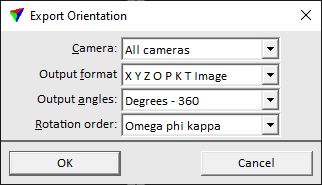
2. Define settings and click OK.
This opens the Exterior orientation file dialog, a standard dialog for saving files.
3. Define a location and name for saving the text file and click OK.
This creates the text file.
SETTING |
EFFECT |
|---|---|
Camera |
Name of a camera. The output file contains only images captured by the selected camera. Alternatively, images from All cameras can be included. |
Output format |
Name of the exterior orientation format as defined in the TerraPhoto Settings. The format is used for the output file. Alternatively, a file in TopoDot image list format can be created. |
Output angles |
Format of the orientation angles in the output file: •Radians - 2*pi - radian values normalized between -pi and +pi. •Degrees - 360 - degree values normalized between -180 and +180. •Gones - 400 - gone values normalized between -200 and +200. |
Rotation order |
Order of orientation angles in the output file. The list provides all possible combinations of heading, roll, pitch or omega, phi, kappa values depending on the output format settings. |