Delete / Non-tower images
Delete / Non-tower images command removes images from the active image list that are not captured from a tower locations along a power line. The tower locations are defined by a tower string element in TerraScan. The process keeps only those images which provide the vertical or the best oblique view of tower structures.
To delete images outside tower locations:
1. Select the tower string element.
2. Select Delete / Non-tower images command from the Images pulldown menu.
This opens the Delete non-tower images dialog:
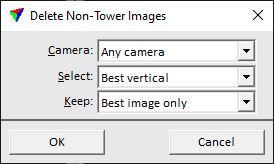
2. Define settings and click OK.
The application detects the images at tower locations and removes all other images from the image list.
3. Select Save list or Save list As commands from the Images pulldown menu in order to save the changes into an image list file.
SETTING |
EFFECT |
|---|---|
Camera |
Name of the camera for which to apply the image removal. Alternatively, images from Any camera can be removed. |
Select |
Method for selecting images that remain in the image list: •Best vertical - the most vertical image for each tower location. •Best oblique - the most oblique image for each tower location. •Dual sided oblique - two oblique images facing each tower from different directions. |
Keep |
Defines the images that are kept in the image list: •Best image only - only the best image for each tower location. •Sequence of three - the best three consecutive images for each tower location. |
Tower sizes |
Method of determining the tower size in order to decide which oblique image(s) see the tower best: •From tower cells - the size of a tower is determined by a cell element. •From wires - the size of a tower is determined by wire elements. This is only active if Select is set to Best oblique or Dual sided oblique. |
Levels |
Numbers of levels in the CAD file that contain the tower cells or wire elements for determining the tower sizes. This is only active if Select is set to Best oblique or Dual sided oblique. |