Draw seamlines into design
Draw seamlines into design command draws image seamlines as polygons into the CAD file. This illustrates where each raw image is used in the final orthophoto mosaic. In addition, a label can be created for each polygon.
To draw seamlines into design:
1. Select Draw seamlines into design command from the Tool pulldown menu.
This opens the Draw seamlines into design dialog:
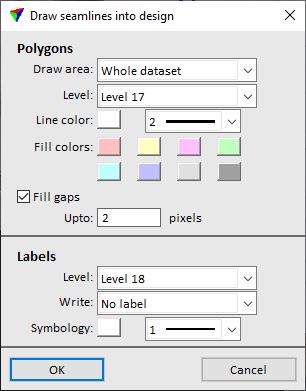
2. Select settings and click OK.
The application draws the seamline polygons into the CAD file. A processing window counts the number of images for which seamlines are drawn.
SETTING |
EFFECT |
|---|---|
Draw area |
Defines which seamlines are drawn into CAD file: •Whole dataset - seamlines of all images. •Selected tiles - seamlines are drawn if they are inside selected tile shapes. This requires the selection of at least one tile shape before the command is started. |
Level |
CAD file level on which the seamline polygons are drawn. |
Line color |
Outline color and weight of seamline polygons. Uses the active color table of the CAD file and standard line widths. |
Fill colors |
Fill colors of seamline polygons. The colors are used in the given order for consecutive seamline shapes. Uses the active color table of the CAD file. |
Fill gaps |
If on, gaps between images up to the defined number of pixels are filled. |
Level |
CAD file level on which labels of seamline polygons are drawn. |
Write |
Defines the content of the labels: •No label - no labels are drawn. •Image number - numbers of the raw images. •File name - file names of the raw images. •Unique end of file name - the part of raw image file names that is unique for each raw image. |
Symbology |
Label color and weight. Uses the active color table of the CAD file and standard line widths. Font type and size are defined by the active CAD file settings for text styles. |