Modify settings
Modify settings command is used to modify the basic information of a surface model, such as type, name and file for storing the model.
To modify the basic information of a surface:
1. (Optional) Select a surface model from the list in the Surfaces window.
2. Select Modify settings command from the Edit pulldown menu.
This opens the Surface Settings dialog:
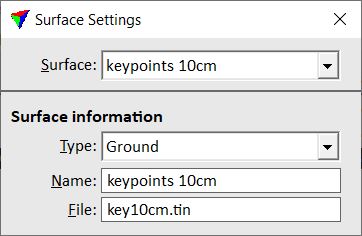
3. Select a Surface to modify. If a surface was selected in step 1, this surface is selected in the dialog.
4. Modify the surface Type, enter a new Name for the surface, and/or assign a new File name for the surface.
5. Close the dialog.
This saves the new settings to the surface model file. If the File name was modified, a new copy of the surface model file is created at the same location where the original file is stored.