Compare Elevations
 Compare Elevations tool compares elevations of two surfaces at the mouse pointer location. It opens a dialog which shows the elevations of two surfaces and their difference.
Compare Elevations tool compares elevations of two surfaces at the mouse pointer location. It opens a dialog which shows the elevations of two surfaces and their difference.
The tool requires at least two surfaces loaded in TerraModeler.
To compare surface elevations:
1. Select the Compare Elevations tool.
The Compare Surfaces dialog opens:
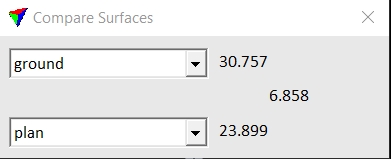
2. Select the surfaces for comparison.
If you move the mouse pointer into a top view, the surface elevations at the mouse pointer position are displayed. The dialog also shows the difference between the two selected surfaces.