Thin by travel distance
Thin by travel distance command removes tie line observations that are very close to each other. The distance between tie lines is measured as travel distance along a trajectory.
To thin tie lines based on travel distance:
1. Select Thin by travel distance command from the Position pulldown menu.
This opens the Thin by Travel Distance dialog:
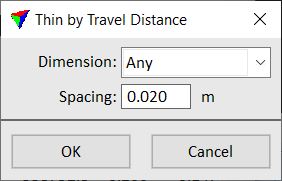
Setting |
Effect |
|---|---|
Dimension |
Type of control provided by tie lines to be thinned: •Any - any dimension control. •Xyz - full 3D (XYZ) control. •Xy - horizontal (XY) control. •Z - vertical (Z) control. |
Spacing |
Minimum allowed distance between consecutive tie lines. |
2. Define settings and click OK.
This removes tie line observations that are closer to each other than the given distance. An information dialog shows the number of deleted tie lines and tie line positions.