Fix lines
Fix lines command sets certain lines as fixed. As a result, the fixed lines are used as reference lines for matching other lines.
This can be used, for example, to match an MLS point cloud to an ALS point cloud. The line numbers of the two point clouds must be distinguishable. After searching tie lines, fix the lines of the ALS point cloud in order to use it as reference. Then, the lines of the MLS point cloud can be matched to the ALS data by using Find tie line match or Find tie line fluctuations tools.
To fix lines:
1. Select Fix lines command from the File pulldown menu.
This opens the Fix lines dialog:
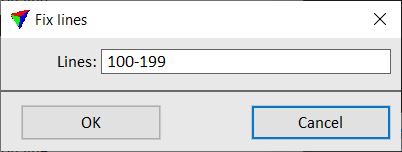
2. Select settings and click OK.
This sets the given lines as fixed.
Setting |
Effect |
|---|---|
Lines |
Line number(s) that are fixed and used as reference for matching other lines. |