Fields
Fields command lets you select which attributes are displayed in the Tie Lines window.
To select visible fields:
1. Select Fields command from the View pulldown menu.
This opens the View Tie Line Fields dialog:
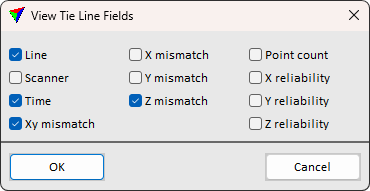
2. Select fields you want to see in the list of loaded points and click OK.
field name |
description |
|---|---|
Line |
Line number. May refer to the flight line or drive path number in ALS or MLS point clouds. |
Scanner |
Number of a scanner. This is displayed if scanners are separated for placing tie line observations. An asterisk (*) is displayed if scanners are not separated. |
Time |
Point of time of a tie line observation. Derived from the time stamps of the point cloud. Expressed in seconds. |
Xy mismatch |
Horizontal mismatch at the location of a tie line observation. This may represent the mismatch between a known point and the tie line observation or the mismatch between several tie line observations. |
X mismatch |
Easting mismatch component at a tie line observation. This may represent the mismatch between a known point and the tie line observation, or the mismatch between several tie line observations. |
Y mismatch |
Northing mismatch component at a tie line observation. This may represent the mismatch between a known point and the tie line observation or the mismatch between several tie line observations. |
Z mismatch |
Vertical mismatch at a tie line observation. This may represent the mismatch between a known point and the tie line observation or the mismatch between several tie line observations. |
Point count |
Time slice size measured in number of points. Describes how many points were used to extract the point match type cloud-to-cloud tie line. Low point count can indicate imperfect match, or lower point density in the slice area. |
X/Y/Z reliability |
Confidence level of point match type cloud-to-cloud tie line. Indicates how much more points are matching in the found best fit compared to alternative matches. Low value compared to other observations, or point count can indicate unreliable observation. |