Edit
Edit command can be used to change the type of a tie line.
To change the tie line type:
1. Select the tie line.
2. Select Edit command from the Line pulldown menu.
This opens the Tie Line Information dialog:
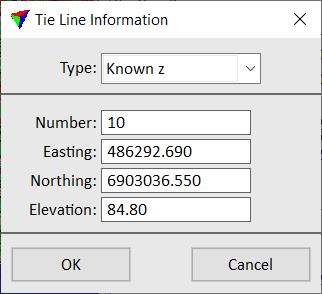
3. Select a new tie line Type from the selection list.
4. Click OK.
This changes the type of the tie line and updates the information in the tie line list.