Combine rotation angle
Key-in command only, under development
Combine rotation angles key-in command opens a dialog in which system misalignment angles and TerraMatch corrections for heading, roll and pitch can be combined. The software computes new system misalignment angles from the input and shows them in the lower part of the dialog.
To combine rotation angles:
1. Type command in the Spaccels window of Spatix or the Key-in line of Bentley CAD and press <Enter>.
This opens the Combine Rotation Angles dialog:
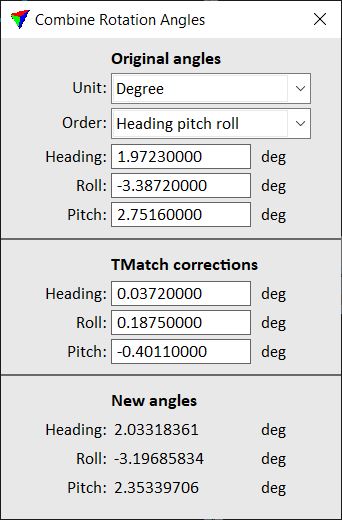
2. Select settings for Unit and Order, and type the values for Heading, Roll, Pitch into the corresponding fields.
The new system misalignment angles are shown in the lower part of the dialog.
Setting |
Effect |
|---|---|
Unit |
Unit of the misalignment angles: Degree or Radian. |
Order |
Order of misalignment angles for computing the correct system misalignment. The list provides all possible combinations of the three angles heading, roll and pitch. The probably most common order is Heading pitch roll. |
Heading | Roll | Pitch |
Original system misalignment angles. They are normally provided by the system manufacturer as a result of a system calibration process. |
Heading | Roll | Pitch |
Misalignment angle corrections computed by TerraMatch. They are normally a result of a TerraMatch calibration process and refine the manufacturer's system calibration. |