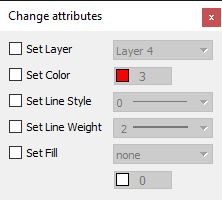Attributes
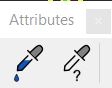
Tool |
Description |
Settings |
Dialog |
Microstation |
|---|---|---|---|---|
Change Element’s Attributes
|
Change drawing attributes of an element. Several selected elements can be changed together.
|
Set Layer - move element to another layer. Set Color - change the color. Set Line Style - change the line style. Set Line Weight - change the line weight. Set Fill - change the fill attribute of closed elements: •none - no fill color is applied. •solid - a fill color is applied. Set the color in the color list. |
|
Home/Modify/ Change Attributes |
Get Element’s Attributes |
Set active drawing attributes from element. Define the element by a data click after starting the tool or by selecting the element before starting the tool. Confirm with another data click. |
|
|
xxxxxxxxxxxxxxxxxxx |